Moosiko is partnering with Soundtrap to make it easy for students learning guitar or ukulele to perform, mix, and share music they love. Our mission has always been to unleash everyone’s inner musician, no matter if you’re a 3rd grade ukulele student learning a few one-finger chords or an advanced high school student ripping a Clapton riff on guitar. Using Moosiko to learn music and Soundtrap to perform it, we’re making it even easier for every student to get started on their own musical journey.
Here are 3 examples of projects that use Moosiko and Soundtrap to help students dive in and play. Each example is linked to a Moosiko lesson and sharable Soundtrap project you can copy/paste to your Soundtrap account and use as a template with your students.
1. Record with Your Favorite Band or Artist
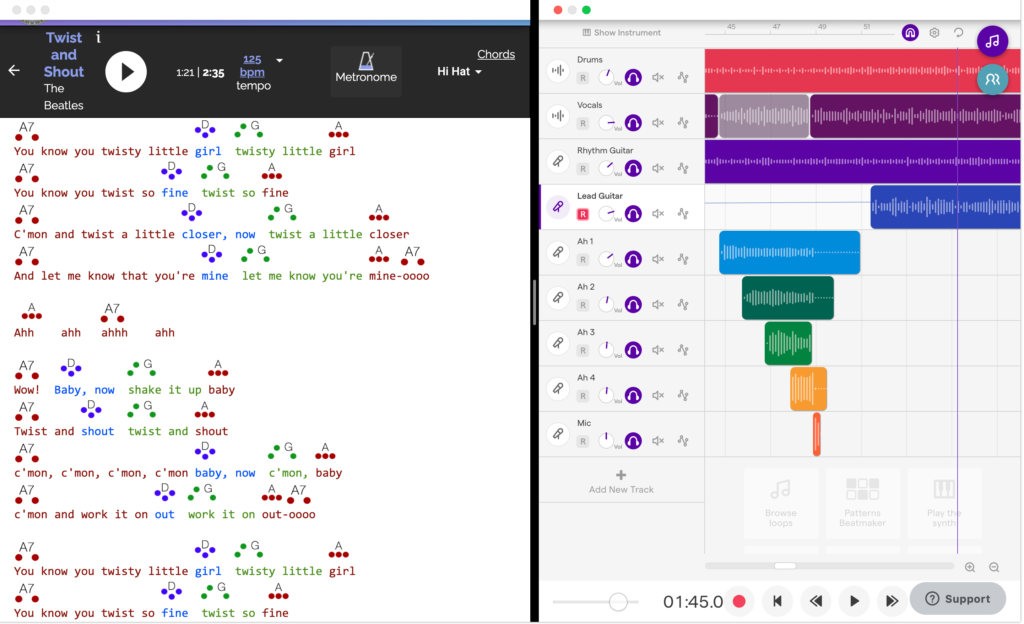
It’s your lucky day because The Beatles invited you to the studio to record their new hit Twist and Shout. Ringo already laid down the drum track and John recorded the lead vocals with Paul on backup vocals:
But it needs something else….It needs some rhythm guitar and they’ve invited you to help!
First you’ll need to learn the rhythm guitar part. Use the Twist and Shout chord lesson on Moosiko to learn and practice the guitar part.
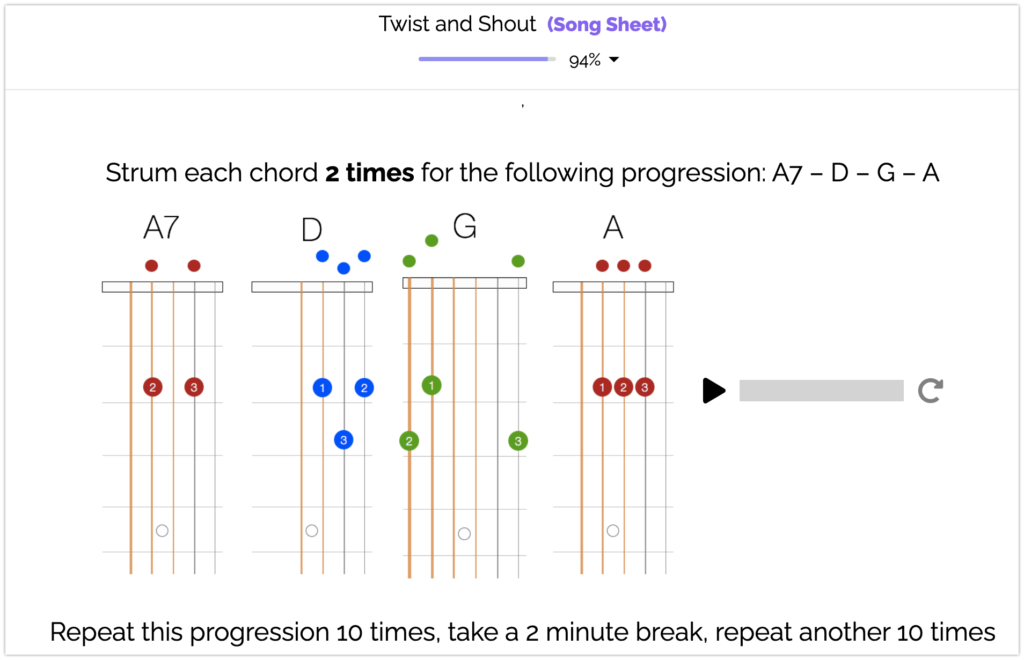
Step-by-Step Lessons on Moosiko Make Learning Songs Easy
Once you’ve mastered the chord progression, use this Soundtrap project to record your part with John, Paul, and Ringo. The rhythm guitar gives it a nice foundation, nice work!
Unfortunately George Harrison is sick and cannot play the lead guitar part and they need you to fill in! Learn George’s lead guitar part in this Moosiko lesson. Take your time to practice, they want it just right. Once you’ve got it, hop back into the Soundtrap project to lay down the lead guitar.
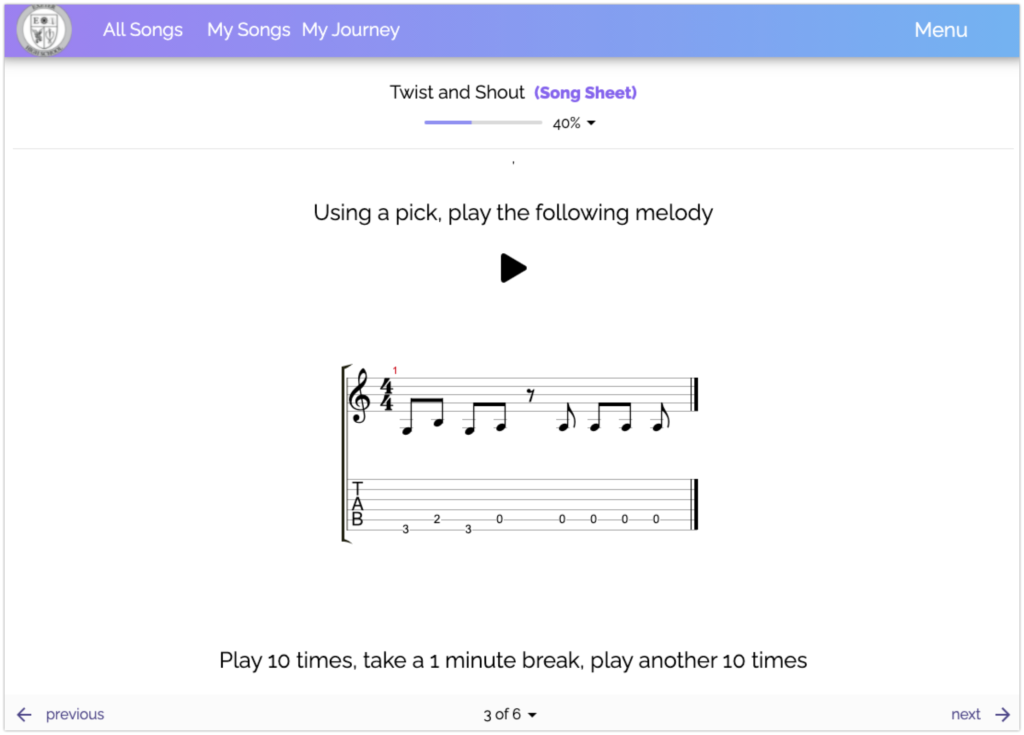
Moosiko Makes it Easy to Learn Melodies, Riffs, and Solos
Starting to sound really good. After listening to the Aahhhs, you decided that you and your friends would sound better…and John and Paul agreed. Grab a few friends from Choir class, practice harmonizing, and go record your parts in Soundtrap.
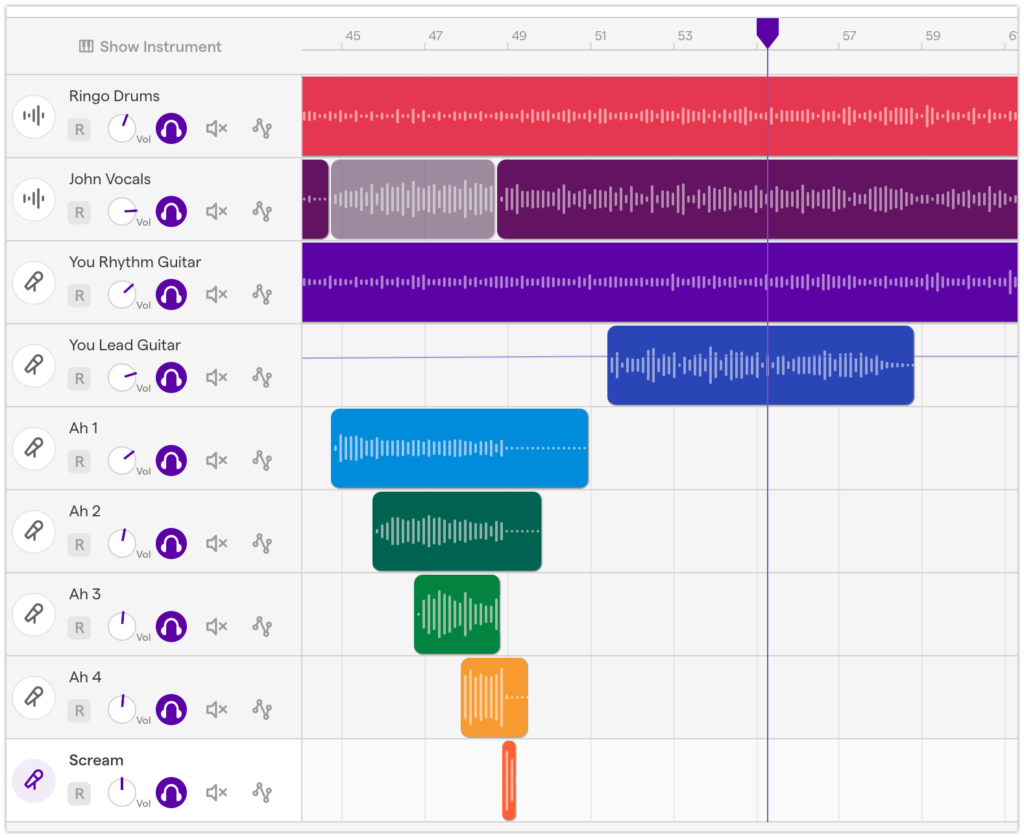
Soundtrap Makes it Easy to Record and Edit Every Part of the Song
The Beatles are thrilled with how it came out. It is ready to go to master and release, nice work!
Moosiko can split almost any song into its core tracks so students can learn, perform, mix, and edit parts to their favorite songs. Structuring a project or performance where they feel apart of the band will drive them to learn, and perfect, their performance part.
We’ve created some additional templates your students can learn and perform with. Click on Moosiko link to learn it and Soundtrap for the project template to record it.
- Twist and Shout by The Beatles: Moosiko Rhythm, Moosiko Lead | Soundtrap
- Thinking Out Loud by Ed Sheeren: Moosiko | Soundtrap
- Despacito by Luis Fonsi: Moosiko Rhythm, Moosiko Lead | Soundtrap
- Sweet Caroline by Neil Diamond: Moosiko | Soundtrap
- Havana by Camila Cabello: Moosiko Rhythm, Moosiko Lead | Soundtrap
- I’m Yours by Jason Mraz: Moosiko Rhythm, Moosiko Lead | Soundtrap
- Let it Be by The Beatles: Moosiko | Soundtrap
- Shallow by Lady Gaga and Bradley Cooper: Moosiko | Soundrap
2. Using Beats as Metronome to Teach Rhythm
Beginner music students have trouble playing in-time to a metronome. In fact playing in time is difficult for all beginner musicians. Learning to play with consistent rhythm and timing is a skill that must be practiced and mastered, just like any other skill.
Teaching rhythm using a click track metronome is actually really difficult because 1 – There is more silence than clicks making it really easy to drift off beat, 2 – It is an unfamiliar sound, and 3 – It is just plain boring. A better option is to replace the click with something more familiar. Moosiko’s metronome has a variety of fun sounds: snare, bass drum, hi hat, and clapping.
Even better than that is to use a beat because this sound is familiar to students, they’re typically quantized into 16ths or 32nds giving the brain a lot of data to stay on rhythm (which by the way it is naturally good at), and it is way more fun for students.
Let’s say a student is learning Blinding Lights by The Weekend on Moosiko and wants to practice playing in time. Open a Soundtrap project and set the key and tempo found on the song card in the Moosiko lesson. This case is the key of F#m at 85 bpm.
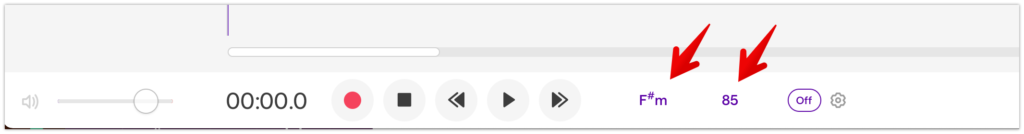
Then search for drum tracks. I like to use basic rock drum tracks since they’re simple and familiar. But you can try to match the drum track style with the song too.
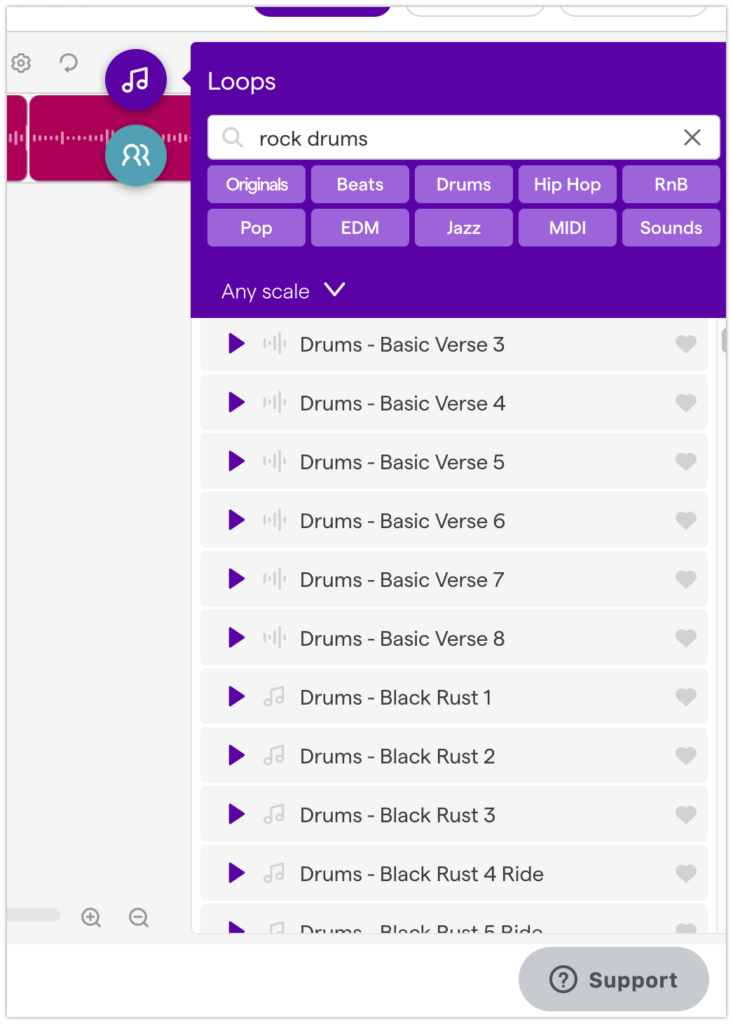
Drag and drop the drum track into the project and they’ll be added automatically at the tempo you’ve set. Now you’ve got a great foundational metronome to practice, record, and play with.
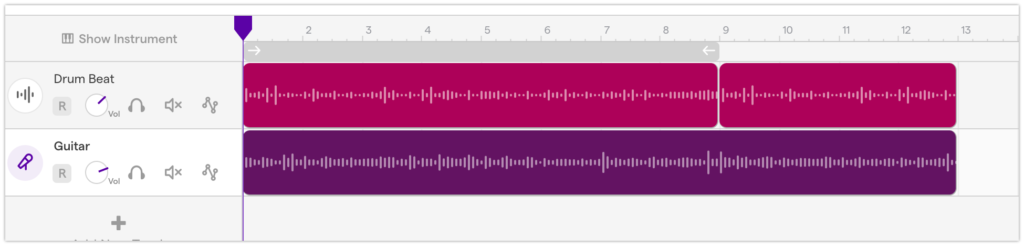
If you want to practice at a different speed, just change the tempo at the bottom and the beat will update automatically. Here is the result with the Blinding Lights chord progression using a Folk strumming pattern. It sounds simple but it is an important step to master rhythm, playing in-time, and playing with others.
Here are some ideas you can do next:
- Throw up a simple beat on the Smartboard to use as a metronome to practice or play as a class
- Start at 60 bpm and gradually increase the tempo to help students learn to play at a faster speed
- Have students record Blinding Lights chord progression (or any other song they are learning) to the beat to practice playing in-time. Challenge students to see how long they can hold the rhythm accurately while smoothly changing chords.
- Once students have recorded the chord progression, they’re already halfway to creating a song. Have them discover and add more Soundtrap loops or record more parts like lead guitar, vocals, clapping, or any other creative sound they think of
3. Self Duets / One Woman Band
One of the nice things about guitars and ukuleles is since they are harmonizing instruments (you can play chords on them), they allow students to duet with themselves. This is more difficult for traditional band and orchestra instruments.
Here are some ideas where students can use Moosiko to learn multiple parts and use Soundtrap to record and mix them together on their own:
- Learn the rhythm, lead, and solo guitar parts for a single song
- Playing and sing together. Playing and singing at the same time tends to be very difficult for students. Recording each track separately is an effective building block. Students can even say the lyrics if they’re not comfortable singing.
- Lay down a blues chord progression and practice soloing or playing scales over it to teach improvisation
Here is an example of that last idea. Our Beginning Guitar Curriculum has a unit on blues which is a great foundational genre but also exposes the students to soloing and improvising. The student first learns the twelve bar blues in any key and records it into Soundtrap. Bonus points if you add a drum track.
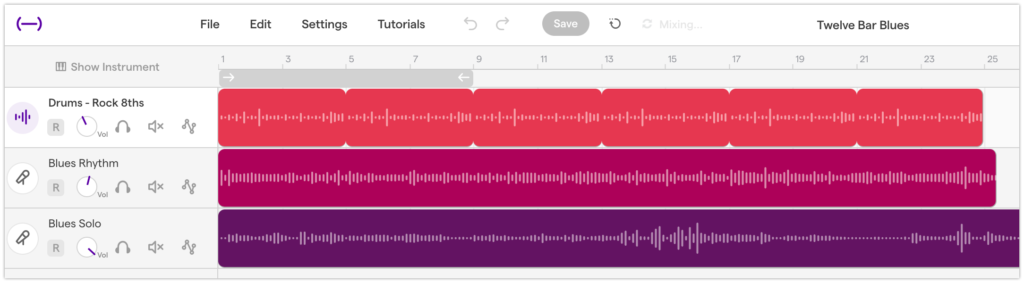
Put the first 12 bars on loop and have students solo / record over it. Encourage students to see what sounds good and not be afraid of messing up. If students record something they don’t like, have them delete it and try again. Here is what the final product might sound like. The kids love it because they get to improvise and it sounds pretty cool even if they hit a few wrong notes.
Just Play!
One music teacher recently told us, “You can’t give a student an instrument and then ask them to sit there silently.” As soon as they pick up that instrument, they just want to play and make sound. It is our job to help them dive in as quickly as possible to create that emotional connection with music and support their musical journey. Hopefully these 3 examples show how you can get students learning, playing, and performing in your class.
Music class is all about learning an instrument, enabling students to create and express themselves through music, and then giving them the tools to easily perform and share their work. By using tools like Moosiko and Soundtrap together, students can achieve these goals quickly and easily igniting the fire of making music that lies within all of us.
